“I finally got the AirPods I’ve always wanted!”
The AirPods (3rd Generation) are user-friendly earphones equipped with many convenient features.
Not only can you control music playback directly from the earphones, but you can also easily start calls and summon Siri to check your schedule.
In this article, the author, an Apple earphone enthusiast who has been using AirPods since the first generation, explains how to make the most of the AirPods (3rd Generation) and recommends items that can be used together for added convenience.
Here’s a summary of the convenient features of the AirPods (3rd Generation)

Here is a list of things you can do with the AirPods (3rd Generation).
- Touch controls make it easy to operate the earphones.
- With water resistance, they can be used during workouts.
- Spatial audio provides an immersive sound experience.
- You can answer phone calls directly with the earphones.
- The automatic ear detection feature pauses content when the earphones are removed.
- They can be connected to a Nintendo Switch or PS5 for gaming.

Let’s go into detail about each feature.
Operate with touch controls.

The AirPods (3rd Generation) are equipped with a force sensor.
Press the red-circled area of the earphones between your thumb and index finger to click.
A sound is made with each click, making it easy to keep track of the number of clicks.
- Single click: Play/Pause, Answer/End call
- Double click: Skip track, Reject call
- Triple click: Previous track
- Long press: Activate Siri

Hey Siri! also works to activate it.
How to Adjust the Volume on AirPods (3rd Generation)
Volume adjustment on AirPods (3rd Generation) cannot be done through earphone controls.
When you want to adjust the volume, you’ll need to do it from your smartphone or ask Siri to do it for you.

Hey Siri can be difficult to use when there are people around.
Equipped with strong water and sweat resistance
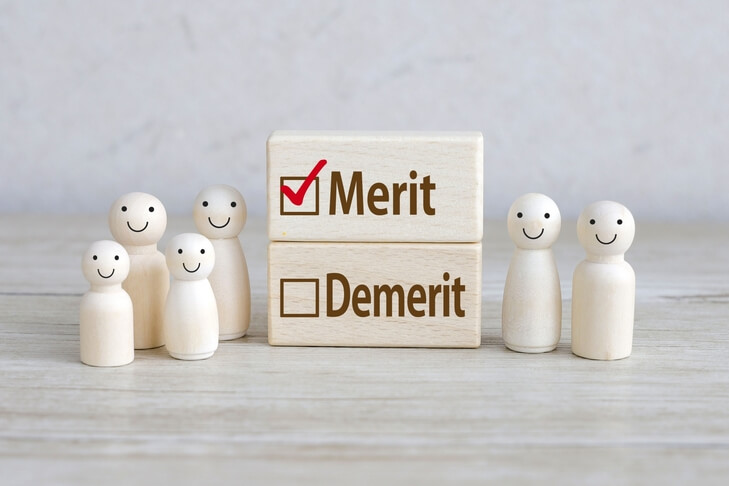
The AirPods (3rd Generation) feature IPX4-equivalent water resistance.
While you can’t use them while taking a shower or swimming in the pool, they’re suitable for everyday use.
The water resistance applies not only to the earphones themselves but also to the charging case, making them less prone to damage even when touched with wet hands.

Some lucky individuals seem to have the fortune of their AirPods surviving a trip through the washing machine.
YouTube is also enjoyable with spatial audio.
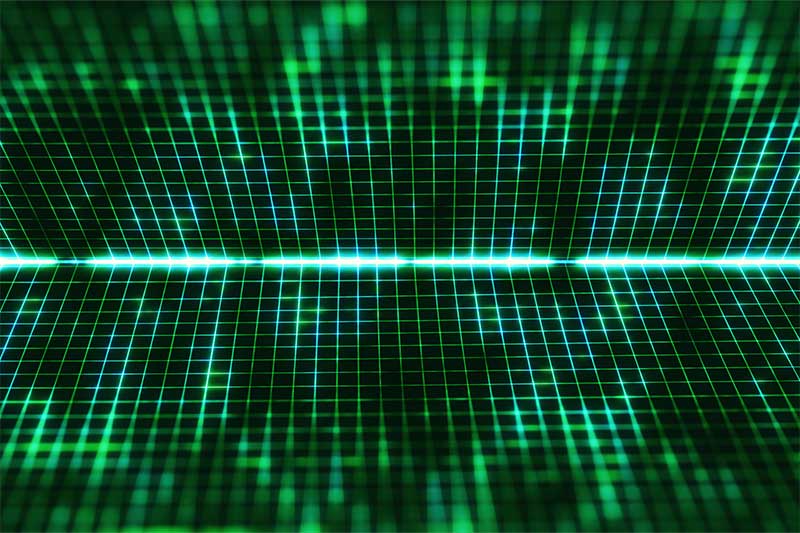
The AirPods (3rd Generation) are equipped with Spatial Audio, allowing you to enjoy content with immersive, three-dimensional sound.
With Spatial Audio enabled, watching videos or playing games provides a lifelike audio experience.

The “Spatial Audio” feature is available on iOS 14 and iPhone 7 or later.
In iOS 14, Spatial Audio was only compatible with audio sources that supported Dolby Atmos.
However, in iOS 15 and later, the “Spatialize Stereo” feature has been added, expanding Spatial Audio compatibility to video and music apps like YouTube and Prime Video.
As a result, you can now enjoy the immersive Spatial Audio experience regardless of the content.

You can experience being enveloped in sound like in a movie theater.
It can handle sudden incoming calls smartly.

When using AirPods (3rd Generation) to enjoy music or videos, you can seamlessly answer incoming calls by simply tapping the earphones.
Just by manipulating the earphones, the audio of the content automatically pauses and switches to the call.
Once the call ends, the content resumes playing automatically, requiring no special operation.

It’s also possible to reject calls from the earphones.
When you remove the earphones from your ears, the music automatically pauses.

AirPods (3rd Generation) come with sensors that detect when the earphones are worn or removed.
This means that simply putting the earphones in your ears automatically connects them to your smartphone, allowing you to start using them right away.
Furthermore, when you remove the earphones from your ears while listening to music, the music automatically pauses, preventing any sound leakage from the earphones.

A very smart feature.
Enjoy gaming without feeling any delay.

When using third-party wireless earphones with an iPhone, latency is often a concern.
With AirPods (3rd generation), however, you can enjoy music and gaming with very minimal latency despite being wireless earphones.
Items that enhance the usability of AirPods (3rd generation).
By using the items I’m about to introduce in conjunction with AirPods (3rd generation), you can enhance the comfort of using the earphones.
Use the storage case.

Using a storage case is recommended. Since earphones are precision devices, they are prone to damage from impacts due to falls or dust.
By using a storage case in conjunction with your AirPods (3rd generation), you can reduce the risk of damage and keep them in a clean condition.
Some storage cases also come with waterproof features, so if you’re concerned about water damage, such cases are also recommended.
Take measures to prevent loss

The third-generation AirPods come equipped with a “Find My” feature to help locate them in case of loss. This feature displays the last connected location on a map, providing a clue to find your AirPods.
However, unlike the second-generation AirPods Pro, they do not have built-in GPS, so pinpointing the exact location is not possible. Apple offers the “AirTag,” a device with GPS capabilities.
Attaching an AirTag to your third-generation AirPods case increases the chances of recovering them if they are lost.


Take steps to manage battery life.
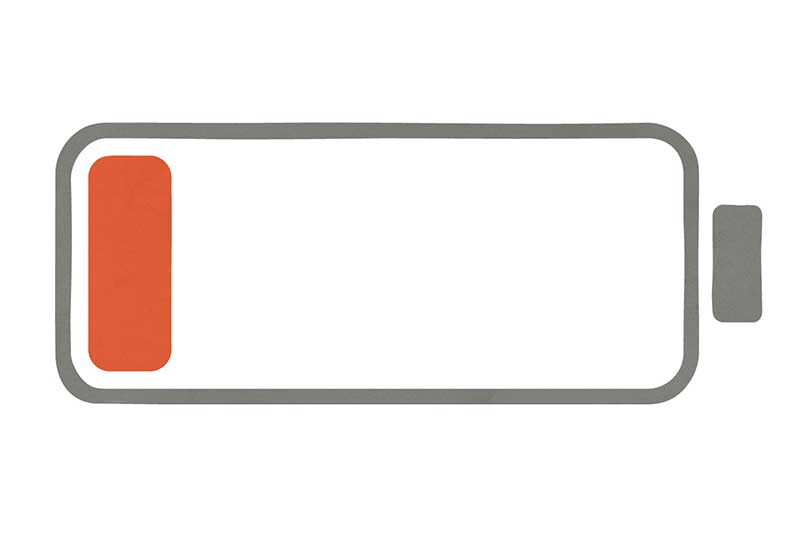
AirPods (3rd generation) can be used for up to 6 hours on a single charge and up to 30 hours with the charging case.
Therefore, you won’t need to worry about frequent recharging.
However, having a portable battery can be handy for situations where you might forget to charge them or for when you are traveling.
Since AirPods (3rd generation) support wireless charging, you can easily recharge them during short breaks.






The author, who works at an electronics retail store in Japan, shares their passion for audio equipment.
Please forgive any awkward parts in the English translation.